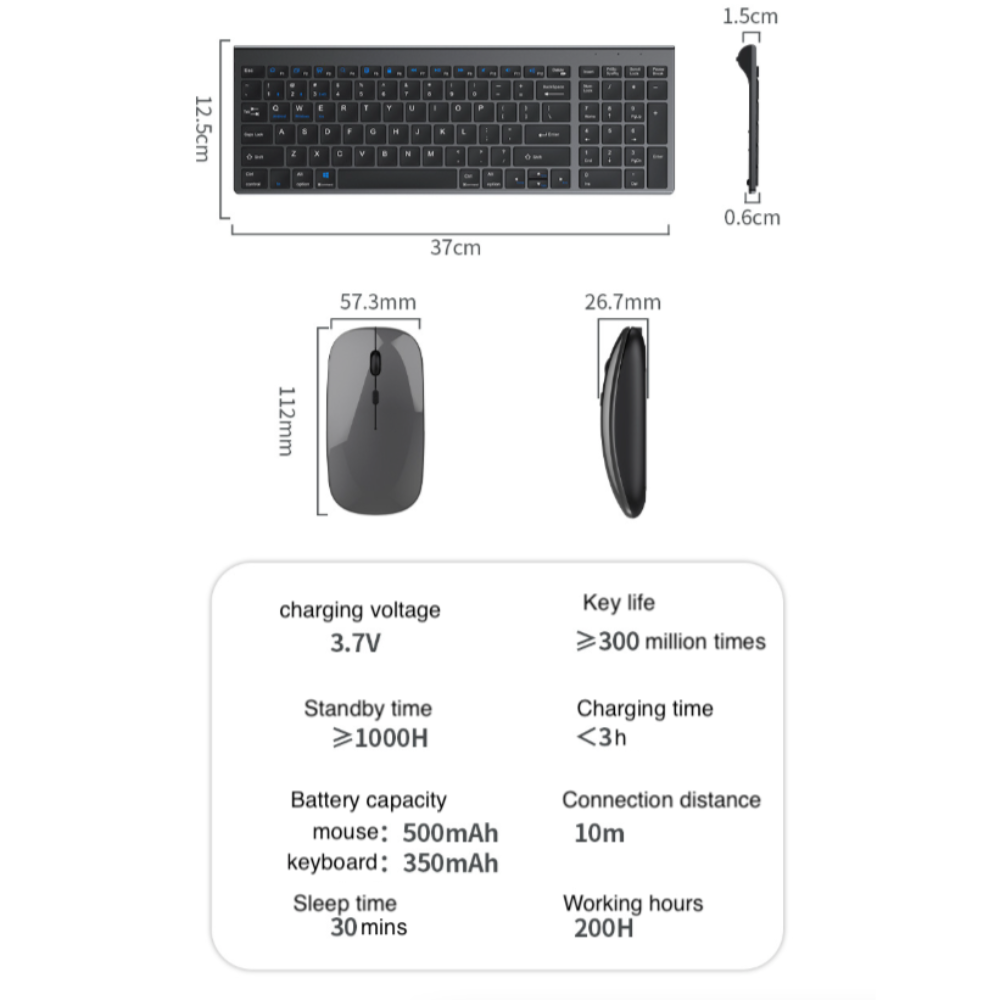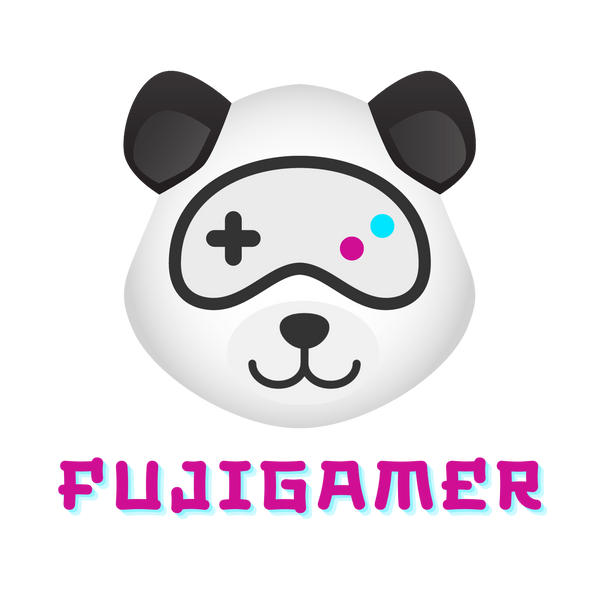FujiGamer
Rechargeable Bluetooth Set with Wireless Keyboard and Mouse
Rechargeable Bluetooth Set with Wireless Keyboard and Mouse
Couldn't load pickup availability
Enhance Your Productivity with the "" Rechargeable Dual Mode (Bluetooth & 2.4Ghz) Keyboard and Mouse Set! Enjoy seamless connectivity and optimal comfort in one elegant package.
Effortless Connectivity with Dual Modes:
Experience the best of both worlds with the "" Keyboard and Mouse Set. Switch effortlessly between devices with advanced Bluetooth and 2.4GHz wireless technology. Stay connected and productive whether you're working on your laptop, tablet, or desktop.
Rechargeable Convenience for Busy Lifestyles:
Bid farewell to disposable batteries! The "" set features a long-lasting rechargeable battery, providing up to 30 days of use on a single charge. With quick-charging capability, you can power up quickly and focus on your work.
Ergonomic Design for Maximum Comfort:
Designed with your comfort in mind, the "" Keyboard and Mouse Set boasts a sleek, ergonomic design that reduces strain during long hours of use. The low-profile keys offer a satisfying typing experience, and the contoured mouse fits perfectly in your hand. Elevate your workspace with style and comfort.
Specifications:
- Interface: Bluetooth
- Interface: USB
- Certification: CE, RoHS
- Supports Human Engineering: Yes
- Mouse Connection: Wireless
- Optical Resolution: 1600 DPI
- Keyboard Connection: Wireless
- With Multimedia Function Keys: Yes
- Type: ERGONOMIC
USB 2.4G Connection:
1. Flip the power switch to ON on the keyboard to turn it on.
2. Connect to your computer by inserting the USB and holding FN+~.
Bluetooth Connection:
1. Activate the keyboard by switching the power to ON.
2. Activate Bluetooth on your device and search for the keyboard and mouse set (settings - Bluetooth - search and add).
3. To connect successfully, press and hold the FN+1, FN+2, or FN+3 key on the keyboard until the light flashes, and the device displays "O50 keyboard BT".
Multi-device Connection:
- FN+1: Connect to Bluetooth device 1
- FN+2: Connect to Bluetooth device 2
- FN+3: Connect to Bluetooth device 3
- FN+~: Connect to USB, 2.4G wireless reception
- Press FN+1/2/3/~ alone to switch between paired devices
- Press and hold FN+1/2/3 in combination for 3 seconds: flashing light, enables device search (connect to a new device)
Additional Instructions:
1. Easily connect for the first time by aligning the keyboard with your system.
2. Switch to the "" Rechargeable Bluetooth set to utilize the function keys properly.
3. The keyboard has a range of 5-10 meters, and its compatibility with different devices may be affected by language settings.
Troubleshooting:
- If you're having trouble finding the keyboard, try turning on the device's Bluetooth and searching again.
- Charge the keyboard if the indicator light does not turn on when it's powered on.
- When reconnecting to other devices, remember to delete the old record before reconnecting to the original device for a seamless connection.
- If the pairing is unsuccessful, simply delete the failed pairing record and try again for a successful connection.
Transform Your Workspace Today - Order Your "" Set Now!
Share